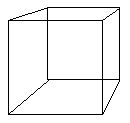 These are the keys that your program should understand:
These are the keys that your program should understand:
This is one of several possible projects for CSCI 1300. The following link tells how the projects are used:
Please note that these projects indicate precisely what your program should accomplish, without a precise indication of how the program works. Part of your assignment is designing the techniques of how the program works.
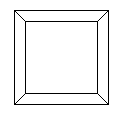
When this program starts, it should display a projection of a 3-dimensional wire-frame cube. The view should be a perspective projection, which means that the back side is slightly smaller than the front side.
After the initial display, the user can press various keys to
move around the image. For example, if the user moves to the right and
slightly up, then the image might look like the second picture of a the
cube.
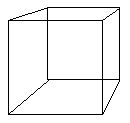 These are the keys that your program should understand:
These are the keys that your program should understand:
Note that the user may give several commands such as up, up, left, down, zoom in. The cube should be redrawn after every command, and the commands are cumulative (for example, two up commands will have a combined 10 degree movement).
Read the winbgim documentation to find out how a program can read and process the arrow keys.